Season Of KDE 2024 Conclusion
Introduction
Another year, another successful Season Of KDE for 12 contributors!
This article has been co-written with the input from all contributors.
Translation Projects
KDE counts on a very active translation community and translates software into over 50 different languages. In SOK 2024, we had 2 projects that focused on translating multiple apps into Hindi. Asish Kumar and Akash Kumar joined the KDE Hindi community to translate multiple apps into Hindi. They both worked together on translating Merkuro, then Akash focused on Tellico while Asish worked on KDE Connect and Cantor.
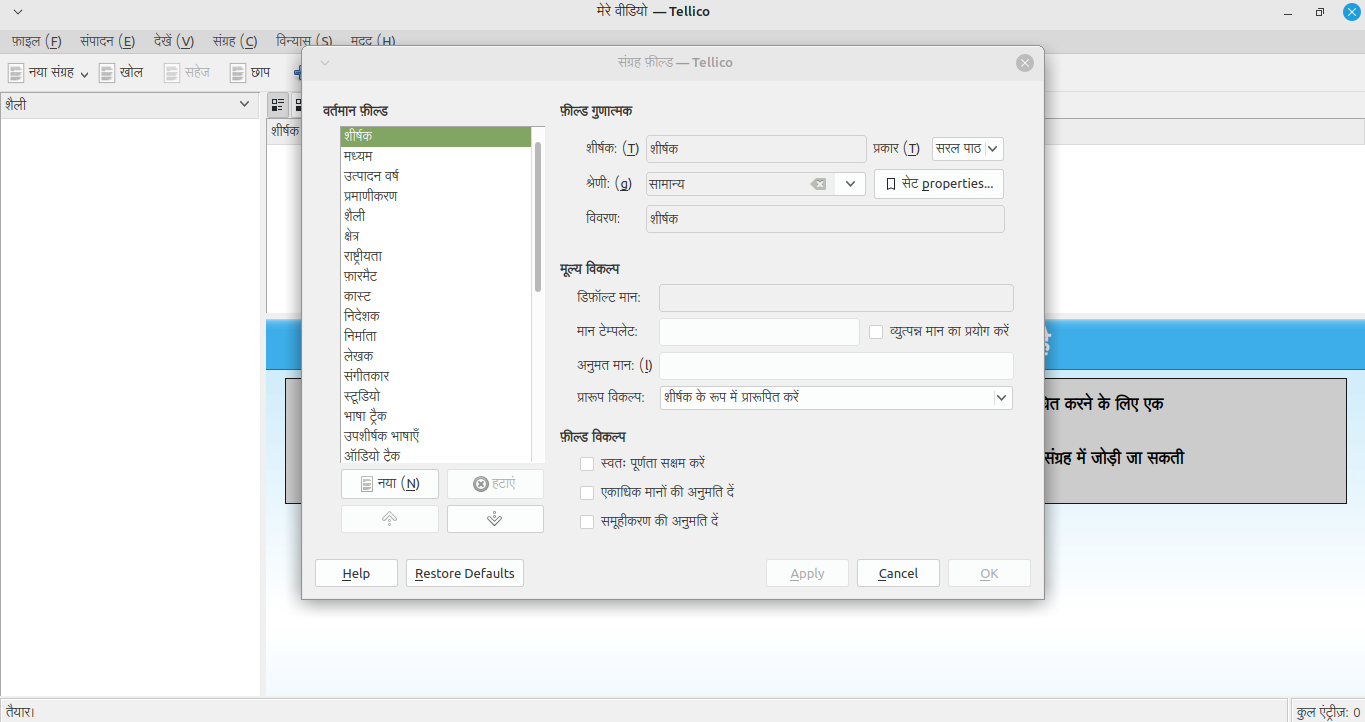
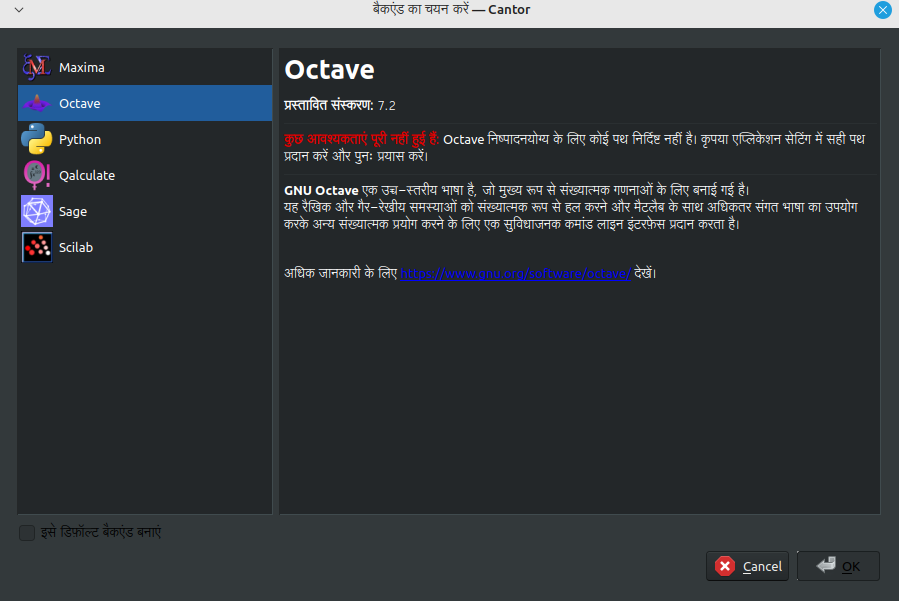
Kdenlive
Kdenlive brings you all you need to edit and put together your own movies. We had 2 projects for KDE's full-featured video editor:
Ajay Chauhan implemented multi-format rendering for Kdenlive by adding a filter to adjust the aspect ratio of video clips in the main track, allowing users to select the desired aspect ratio during export, and integrating it into the final rendering profile. Ajay also added code to apply filters to clips, calculate crop parameters, and handle video cropping to the desired ratio; and implemented the GUI component ComboBox that selects the aspect ratio and ensures that the selected ratio is passed to the RenderRequest object. Additionally, various issues were fixed during development, such as temporary file handling issue, preventing crashes, and refactoring code.
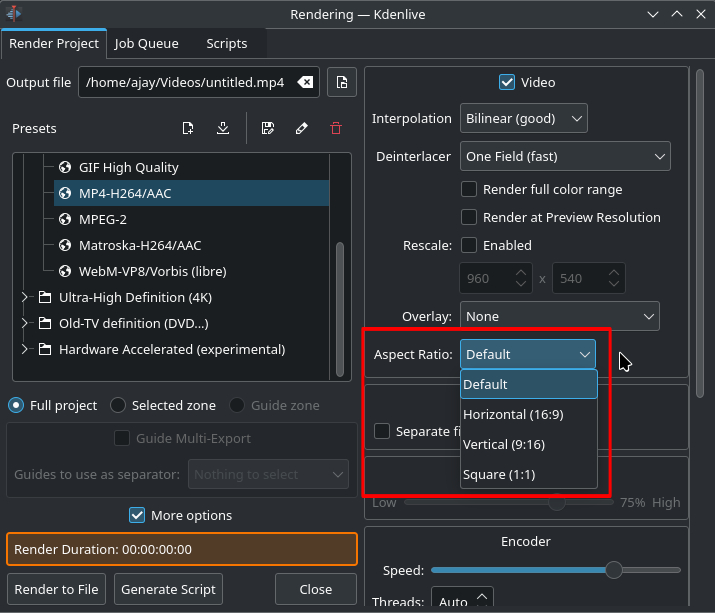
aisuneko icecat created a prototype keyframe curve editor GUI for Kdenlive. Based on recent progress in introducing advanced keyframe types and capabilities into the editor, the widget allows the user to intuitively view and control the current animation curve of keyframable effect parameters. As of now, the widget supports basic interactions such as dragging and double clicking, and integrates well with other existing Kdenlive components. This is still a work-in-progress feature, as more work needs to be done beyond SoK to have it further enhanced before it can be released to end users.
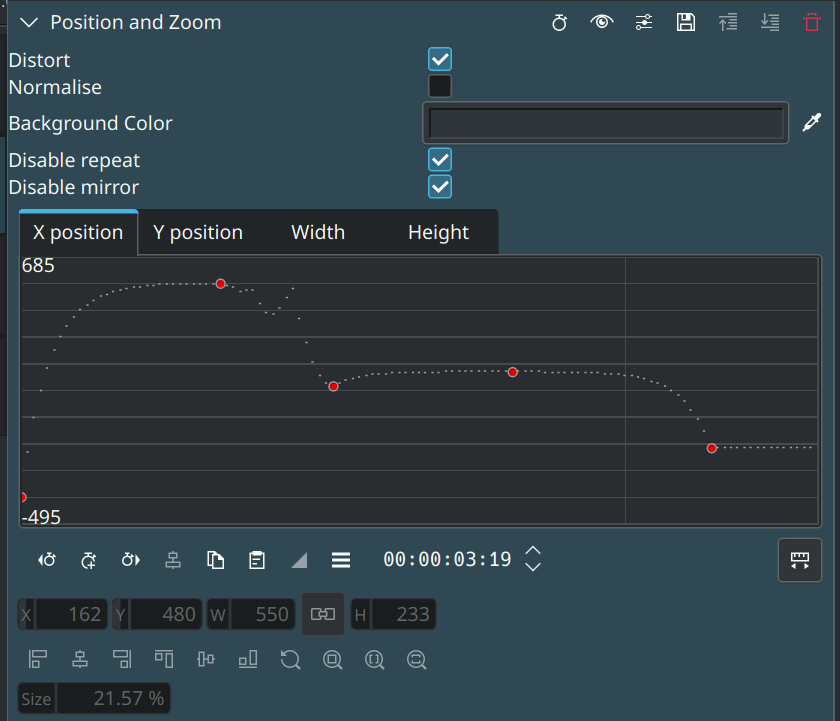
KDE Eco / Accessibility
There are 5 new projects that made measuring the energy consumption of software easier and more integrated in the development pipeline. This helps make KDE software more efficient and environmentally friendly, as well as more accessible at the same time:
Sarthak Negi focused on testing, bug-fixing and integrating measurement workflows on KEcoLab. After setting up the testing environments, Sarthak worked on creating a CI test and refactoring code for efficiency and the code has been merged in the main repository.
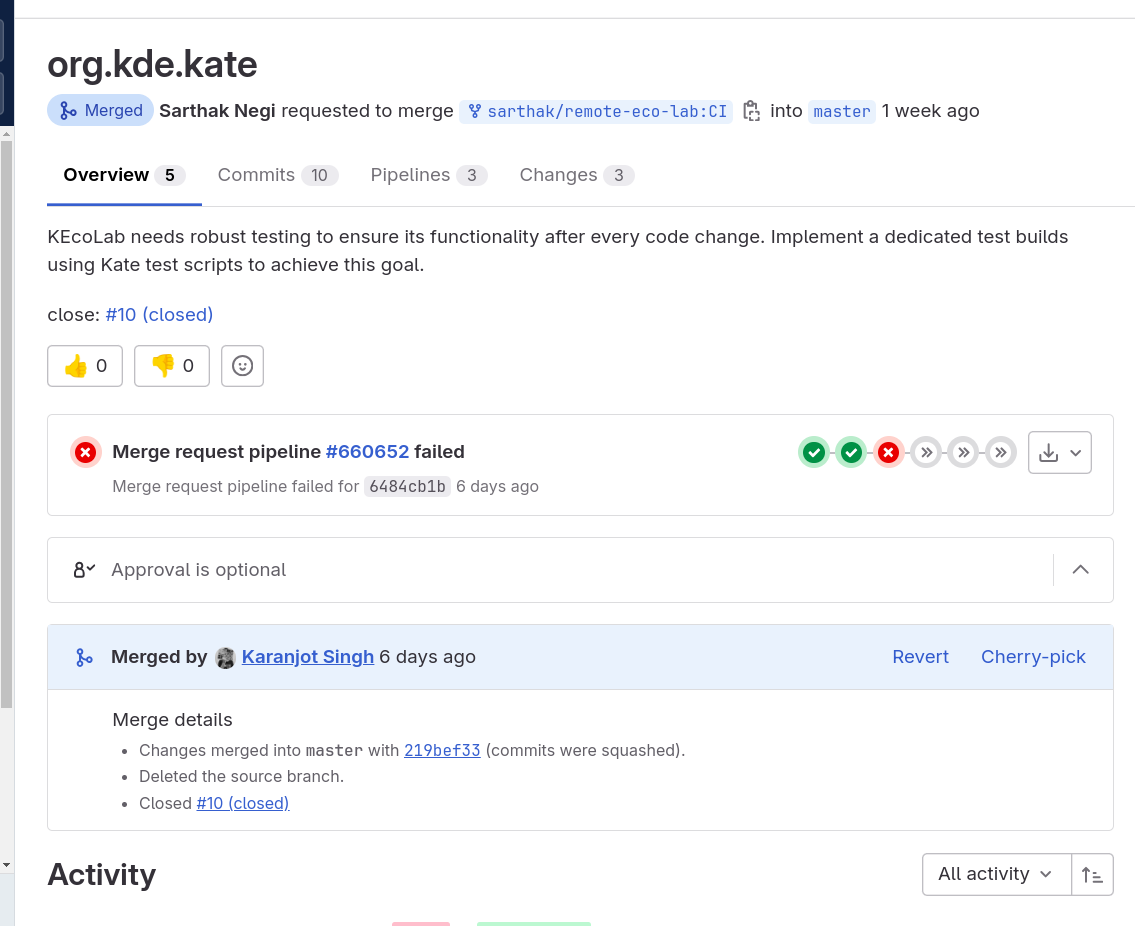
Pradyot Ranjan worked on improving and updating the setup guide for selenium, a tool to automatize testing. The result can be found on this wiki page.
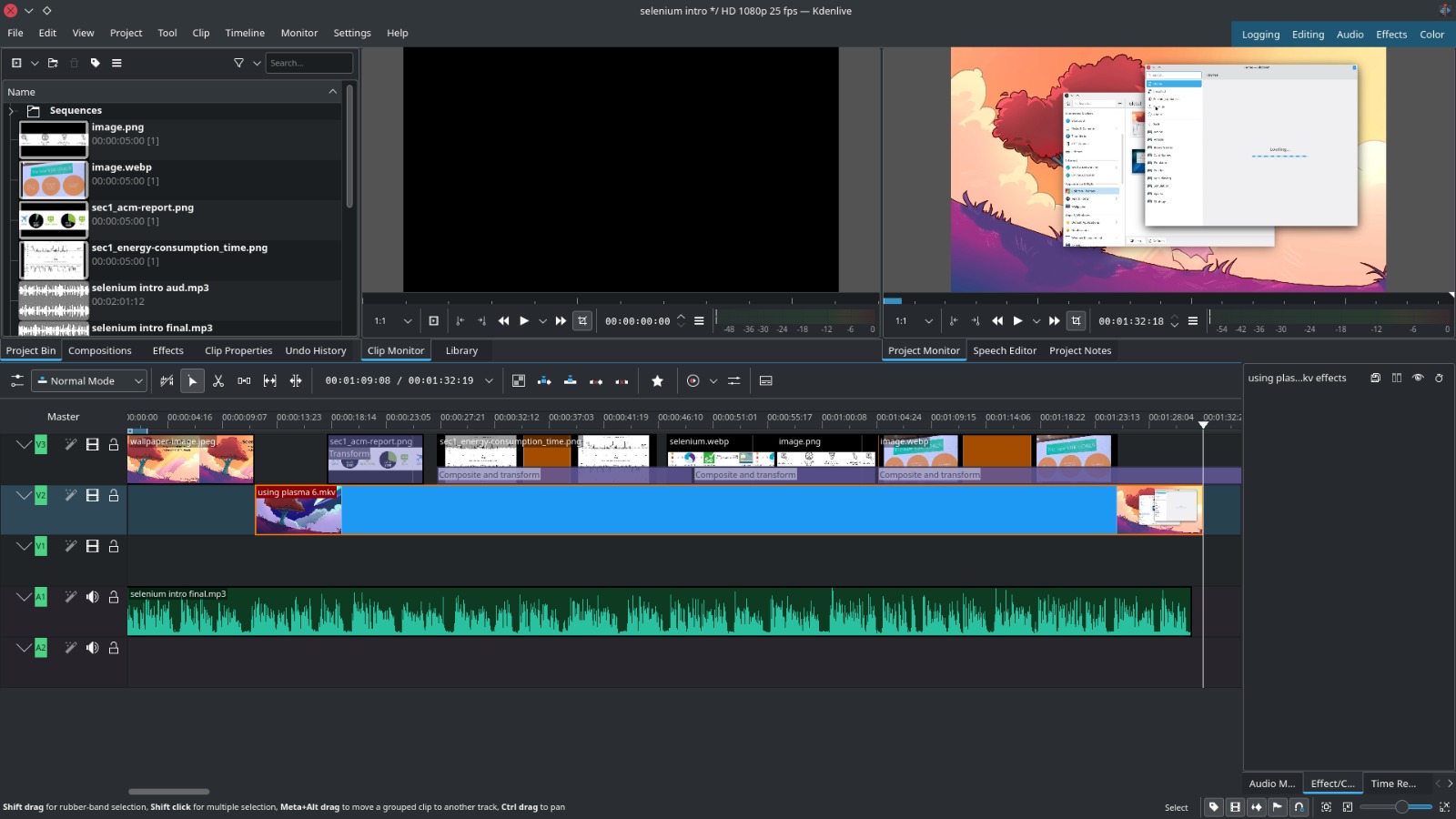
Amartya Chakraborty added support for KdeEcoTest on the Windows platforms. To do this, Amartya replicated test-scripts for Okular test using KdeEcoTest which previously used xdotool. Now this test-script can be executed on any platform. The conditional installation of packages based on the platform using pipenv has been implemented.
Athul Raj Kollareth worked on bringing support for KdeEcoTest on Wayland systems. The initial work consisted of [adding an abstraction layer](https://invent.kde.org/echarruau/feep-win-32-kdotool-integration/-/ merge_requests/1) so that KdeEcoTest could be run on different platforms including Windows. To build support for Wayland, we had to first restrict our scope and finally decided to move with only supporting the KWin compositor as it had built in functionalities for automating window related manipulations on the GUI. To automate input devices, the Linux kernel's evdev module was used which allowed us to monitor input devices and also emulate them using uinput. With these changes integrated into KdeEcoTest, we were able to run tests on Wayland, X11 and Windows thanks to Amartya's implementation. 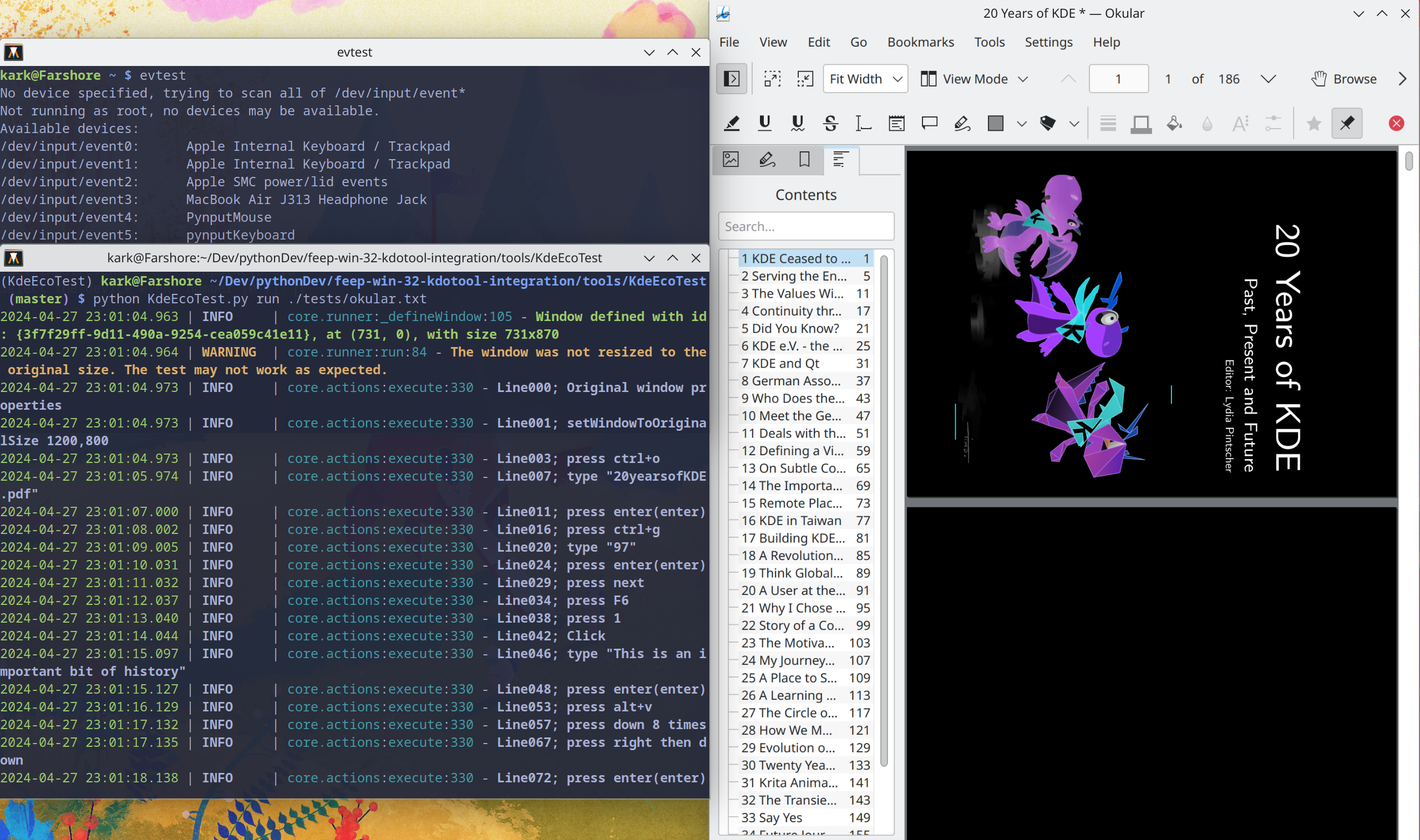
Aakarsh MJ worked on integrating KEcolab into Okular's pipeline. This will allow the Okular team to measure energy consumption for each release. This paves the way for the creation of a template which will be further helpful for other projects as well. A merge request is in progress to integrate it into Okular.
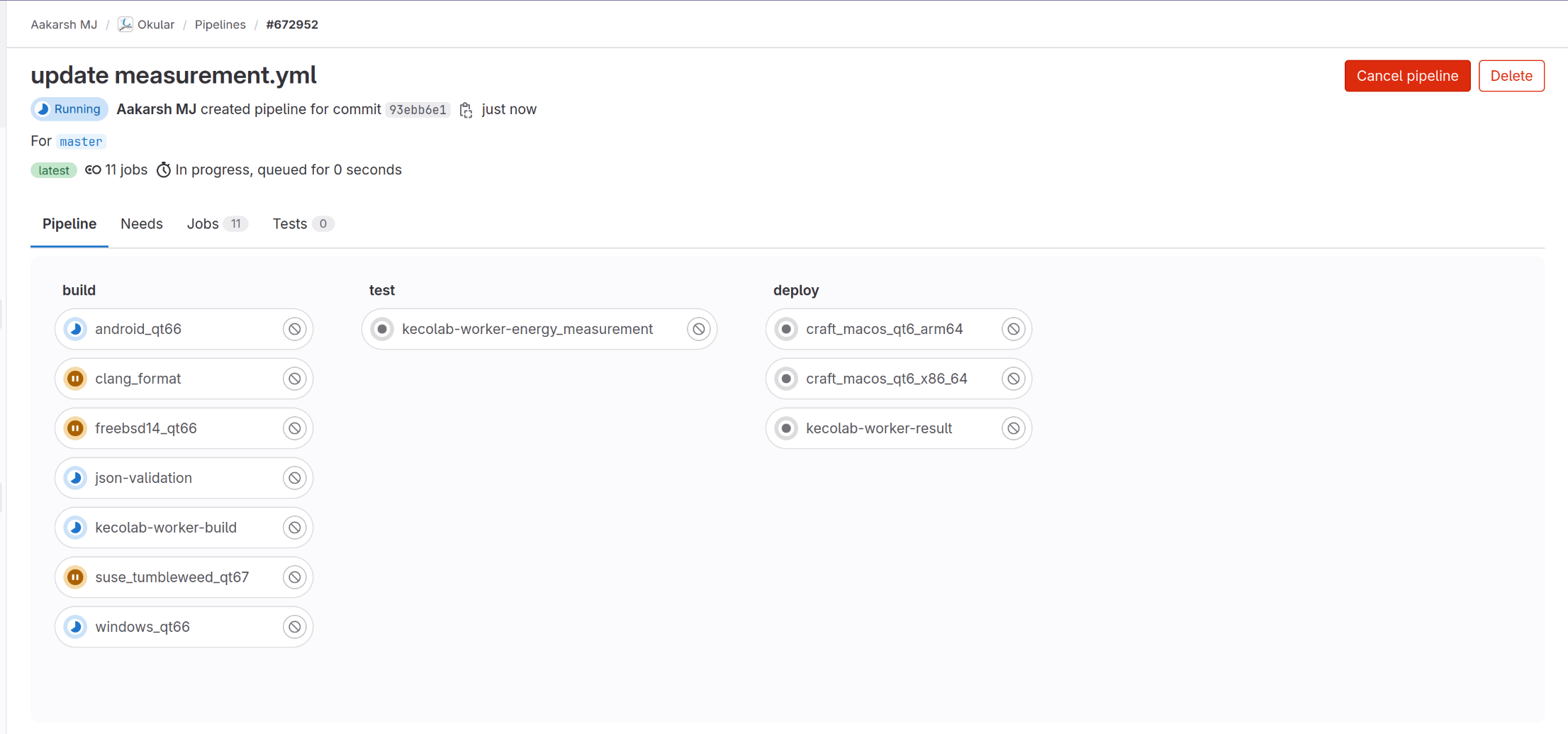
Cantor / LabPlot
Cantor is an application that lets you use your favorite mathematical programming language from within a friendly worksheet interface, while Labplot is KDE's user-friendly data visualization and analysis software. Both applications are closely intertwined, and have had three projects completed during SOK:
Dhairya Majmudar worked on extending the embedded documentation for supported Computer Algebra Systems Project. Dhairya created the common styles for several mathematical system documents, enhancing the users' experience allowing them to use them simultaneously; and Python scripts have been written to link the stylesheets to the HTML files. These Python scripts are further extended to convert HTML files in Qt Help files that can be uploaded to the KDE Store. The in-progress merge request can be found at: https://invent.kde.org/education/cantor/-/merge_requests/74.
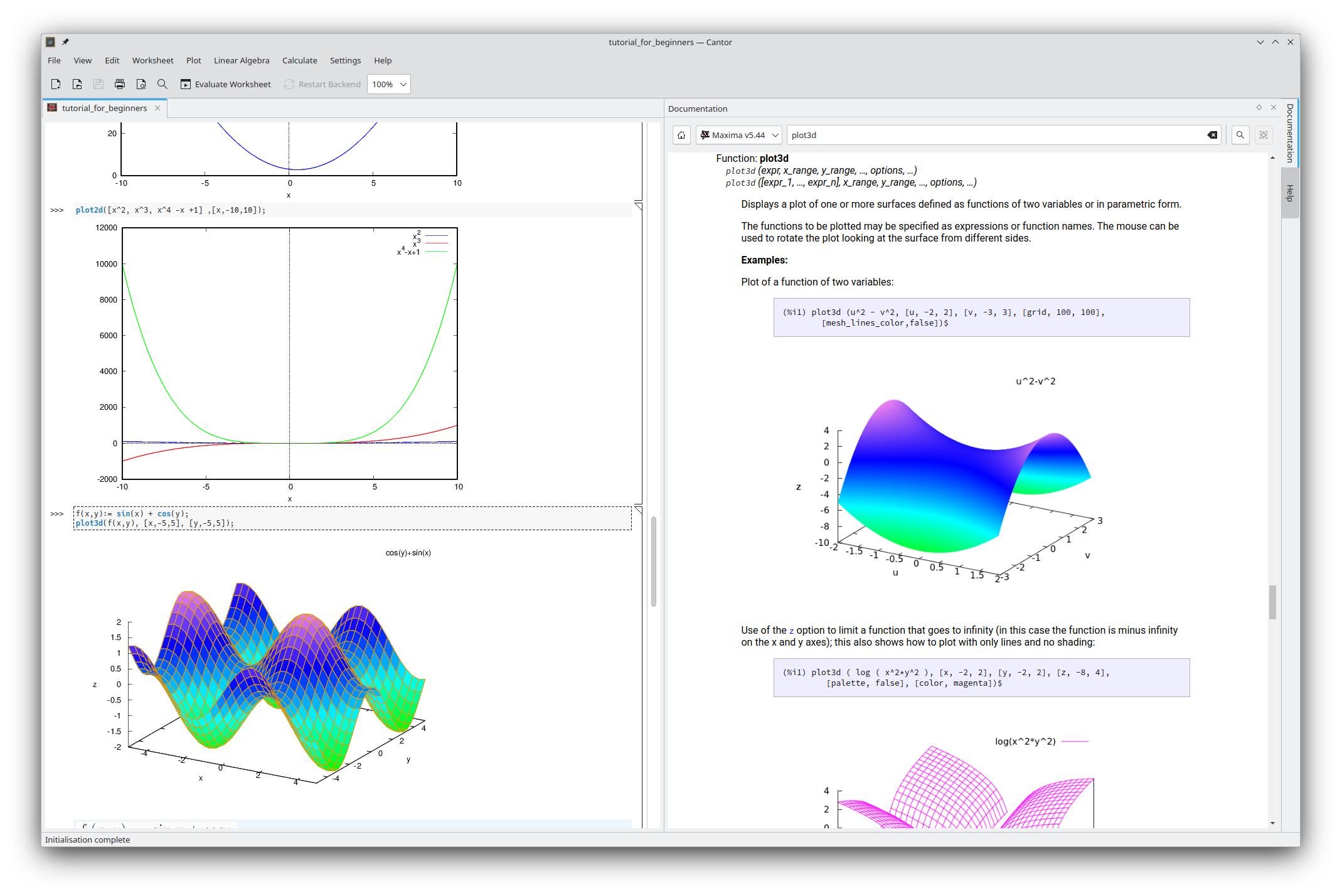
Israel Galadima contributed to the "LabPlot: Download/Import of datasets from kaggle.com" project. Since kaggle.com seems to be the central place nowadays for finding datasets in the data science community, we wanted LabPlot's users to be able to access the datasets on kaggle.com directly from within LabPlot. Thus, Israel worked on a new dialog in LabPlot that allows users to search for and import datasets directly from kaggle.com into LabPlot spreadsheets, using the official kaggle cli tool to facilitate the communication between LabPlot and kaggle.com. Multiple merge requests have been merged, the last one is still in review.
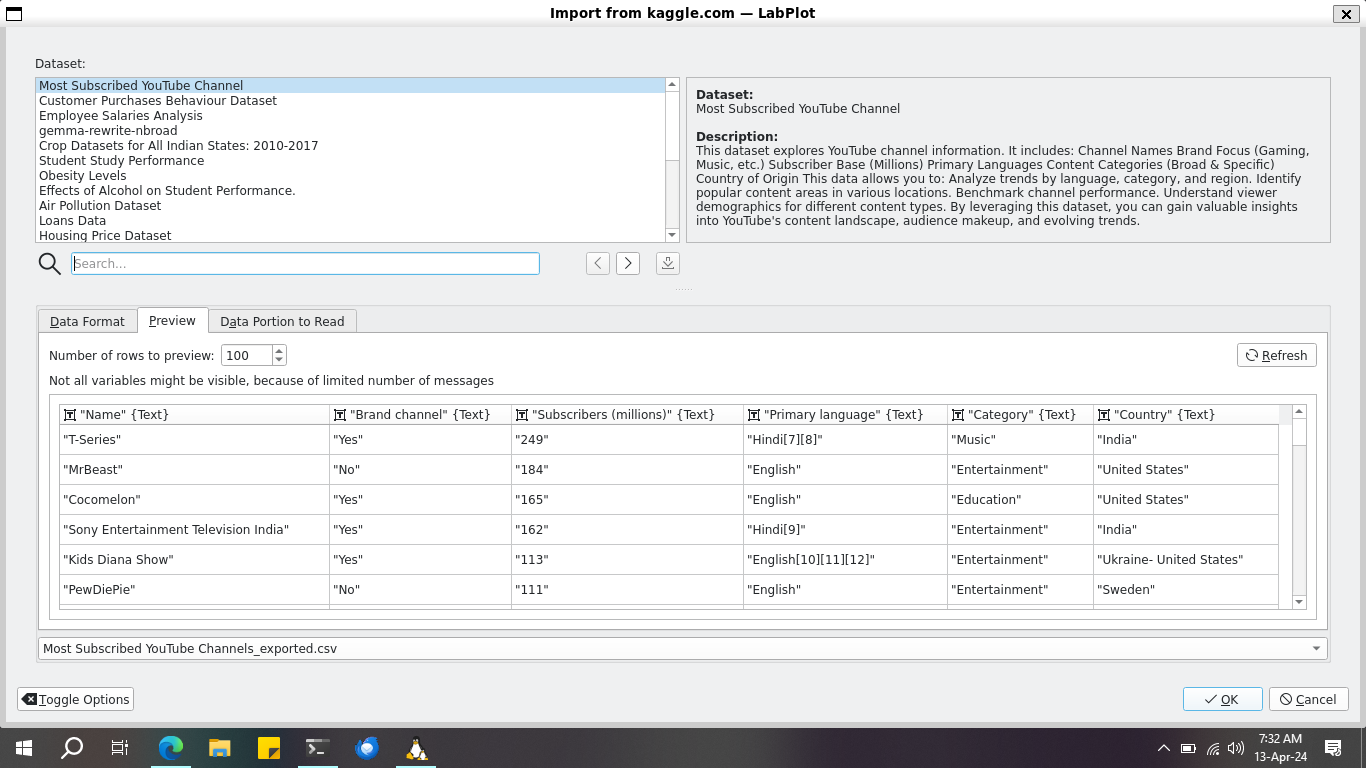
Raphael Wirth introduced the support for data stored in the MCAP format to LabPlot. Throughout the project, Raphael extended the backend of LabPlot to allow the loading of JSON-encoded MCAP files into its internal data structure as well as the export back to the MCAP file format. Additionally, the user interface has been adapted to accommodate these advancements. This required the extension of the existing import dialog and the introduction of a new export dialog tailored specifically for saving MCAP files.
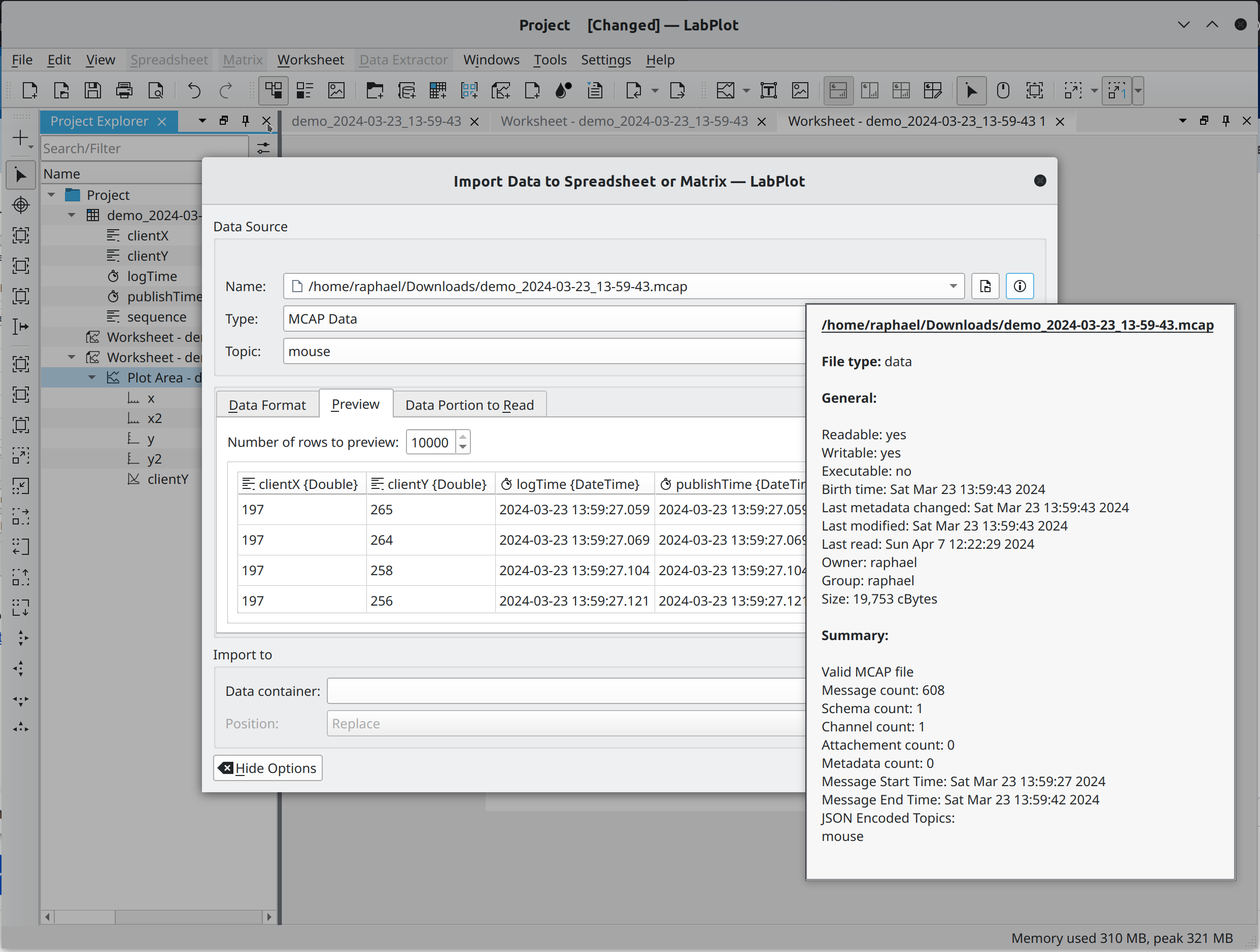
We would like to congratulate all participants and look forward to their future journey with KDE!
Article contributed by Johnny Jazeix under the CC-BY-SA-4.0 license.